How it Works
1. INSTANT DOWNLOAD
Instantly download this printable Boarding Pass template immediately after your payment has been processed.
2. PERSONALIZE AT HOME
Open the template in the FREE Adobe Reader on your laptop or computer and simply start typing over my sample text. This template will ONLY work in Adobe Reader not in any other program (or on your mobile device). Note that the the “Your Boarding Pass” text on this template cannot be changed.
3. PRINT
Print as many times as you like on your home color printer (or at your local copy shop) on 8.5 x 11 inch (or A4 sized) bright white Cardstock. See all my printing tips here.
4. CUT
Cut out your Boarding Pass using the provided cut lines as a guide.
Included Templates
1. Instructions
2. PDF file with 2 x tickets per page (each of the 2 tickets can be for a different passenger and/or date, event/destination etc).
Each ticket is 8.353 x 3.5 inches.
Important Info
TICKET SIZE:
Each printable Boarding Pass is sized 8.353 x 3.5 inches. There are two tickets per page
REQUIRED SOFTWARE:
Adobe Reader (the latest version is called Adobe Acrobat Reader DC). The printable Boarding Pass template will only work in this FREE download from: https://get.adobe.com/reader/
MOBILE FRIENDLY:
NO – templates will not work in an App. Edit using the full Adobe Reader program on your laptop or computer only
EDITABLE TEXT:
YES – type directly over my sample wording using Adobe Reader on your laptop or computer
EDITABLE GRAPHICS:
NO – templates are locked. Graphics, colors, sizes, fonts or backgrounds cannot be changed
EMBEDDED FONTS:
YES – fonts are already embedded in the file
EMAILABLE TICKET:
NO – this is a printable file
FILE TYPE:
Editable PDF
PAPER SIZE:
US Letter (8.5×11 inches) or A4 paper
RECOMMENDED PAPER:
110lb (300gsm) bright white Cardstock (or the thickest your printer can handle)
PRINT AT A COPY SHOP:
YES – save to a USB and take to your local copy shop
PRINT AT A PHOTO LAB:
NO – these are not JPG or photo files
Required Software
This editable template works best in the FREE desktop version of Adobe Reader on your laptop or computer. You may have issues editing in any other program OR on your mobile device.
The latest Adobe Reader version is called Adobe Acrobat Reader and you can download a copy of this program to your computer or laptop for FREE here: https://get.adobe.com/reader/
Only logged in customers who have purchased this product may leave a review.

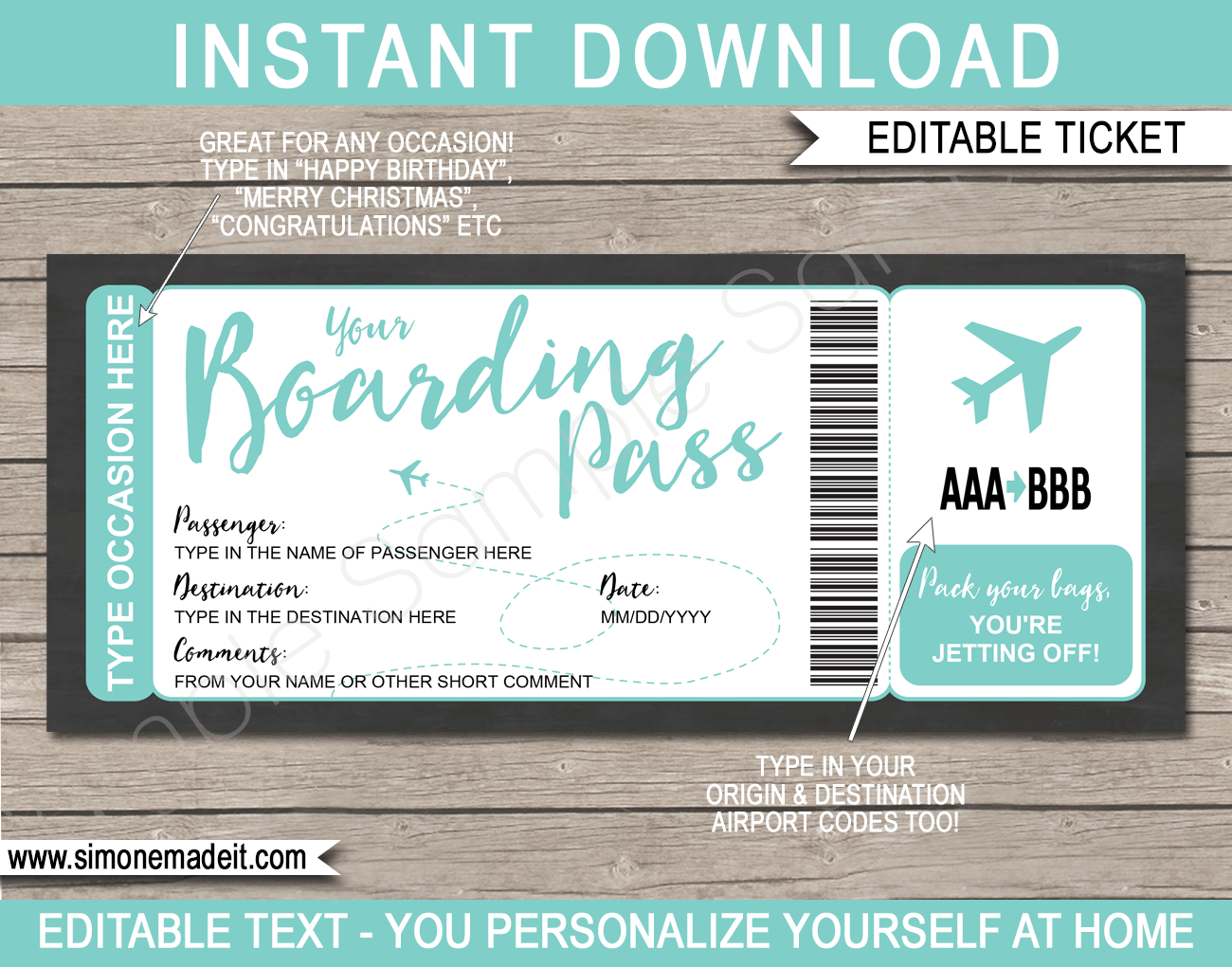
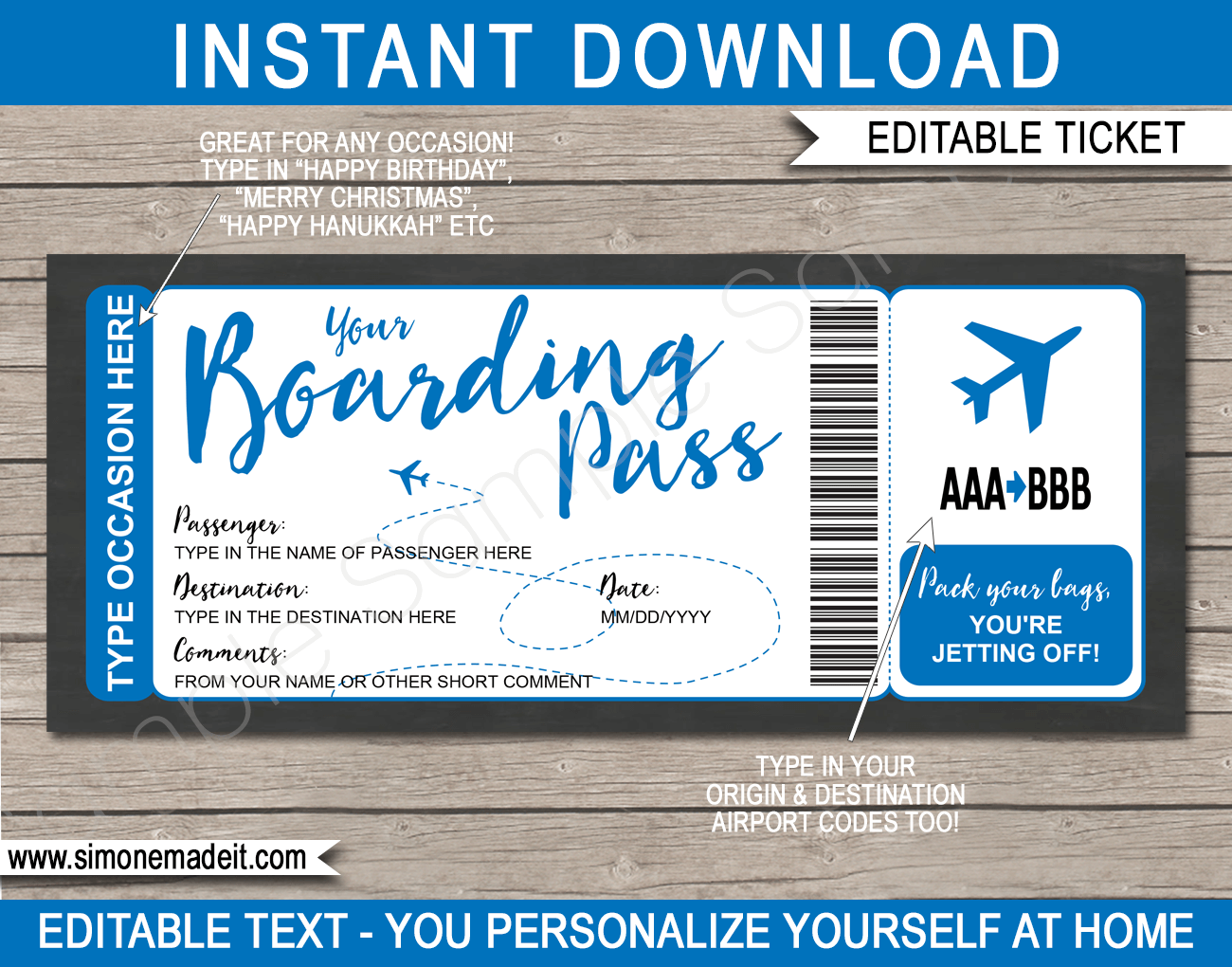
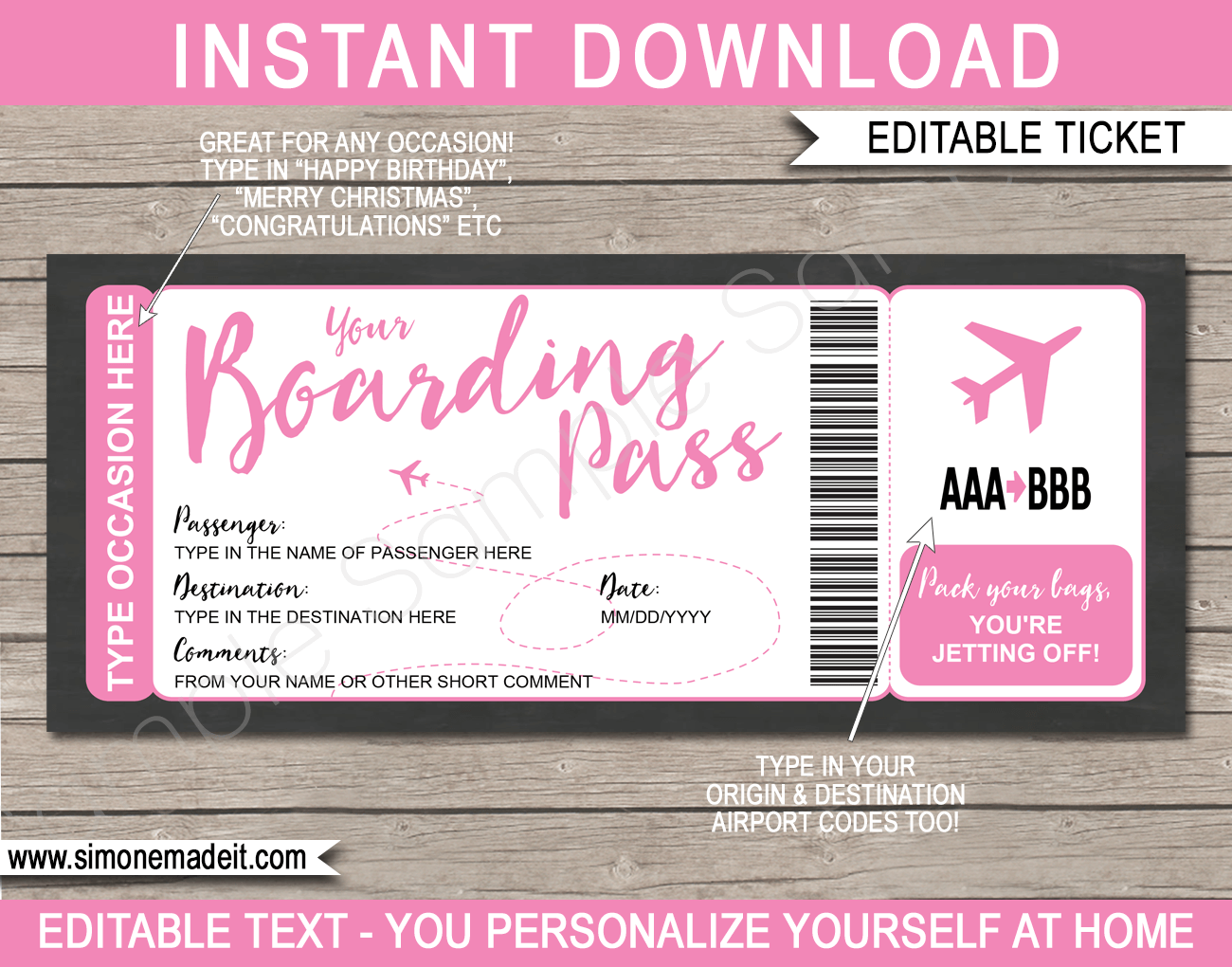
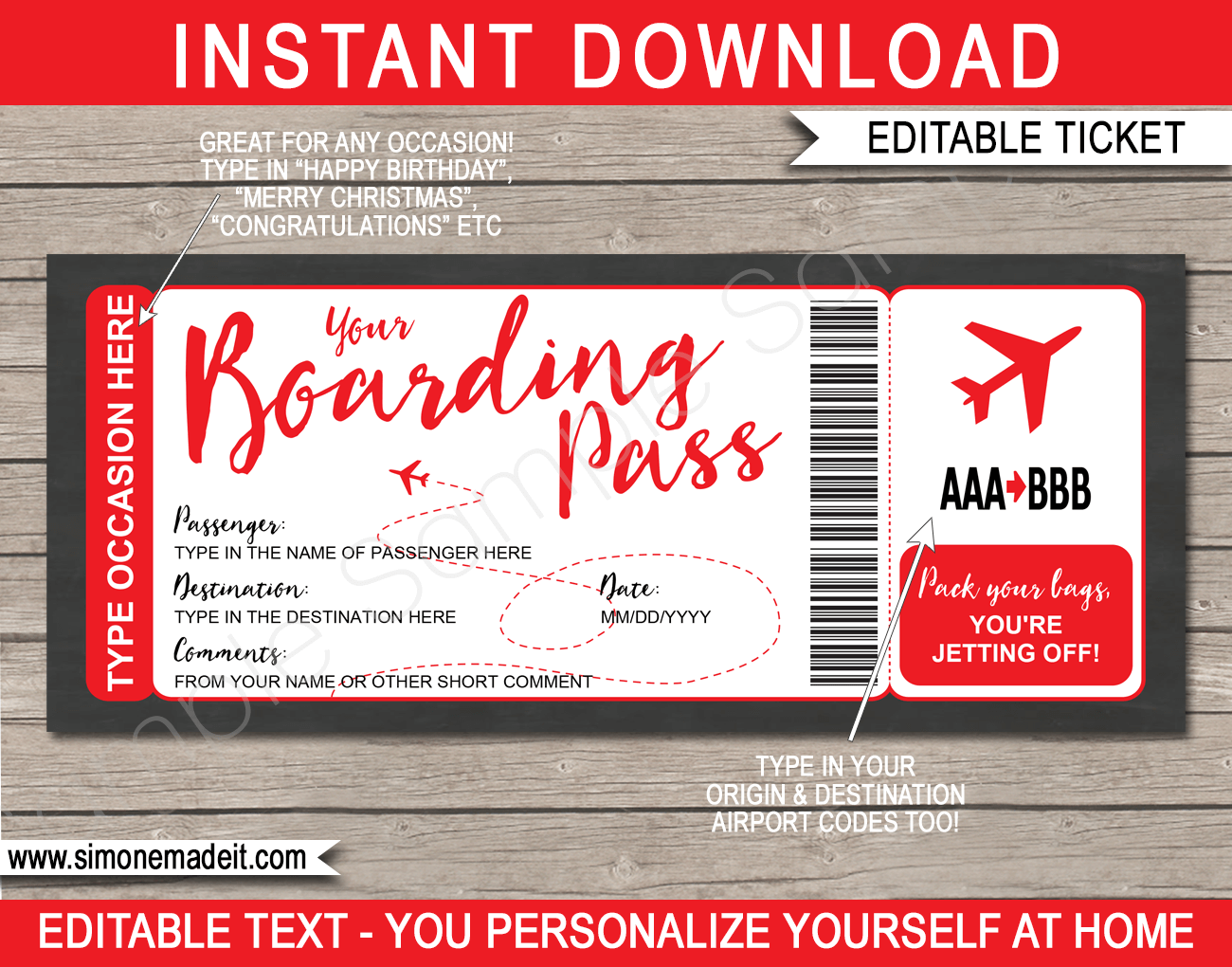
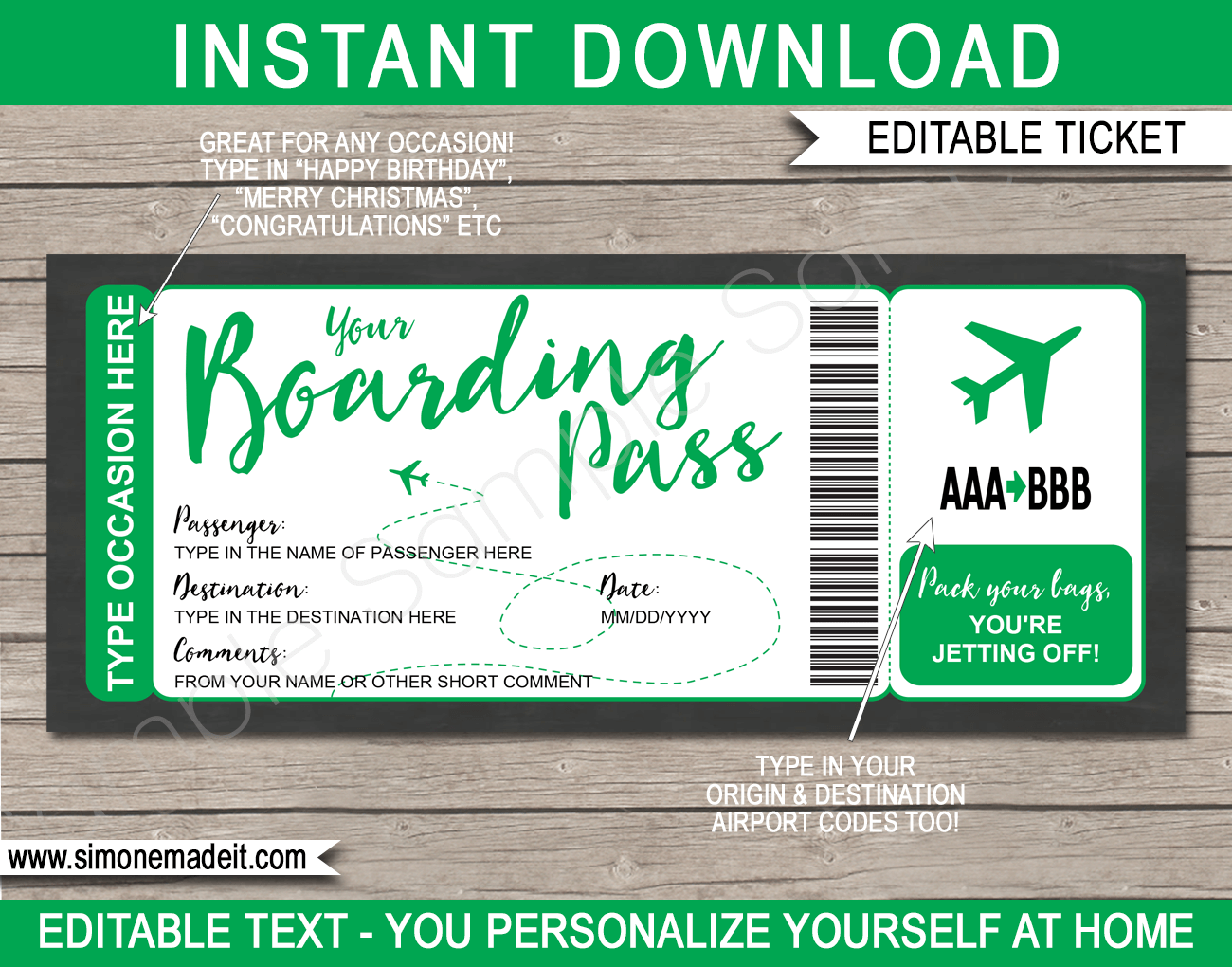
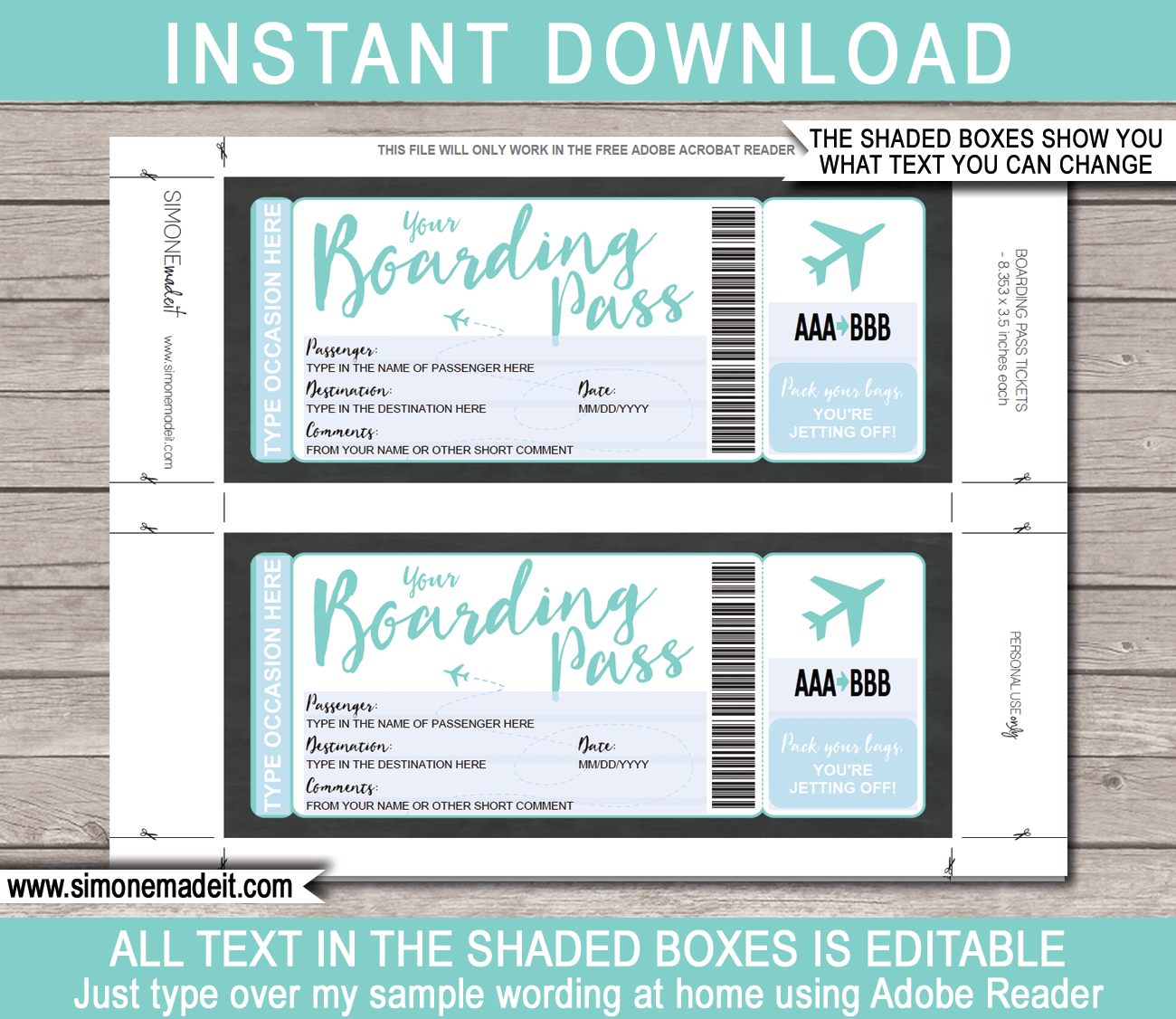
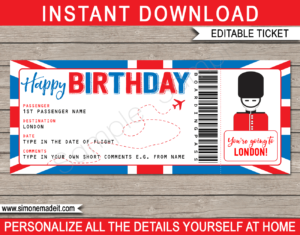
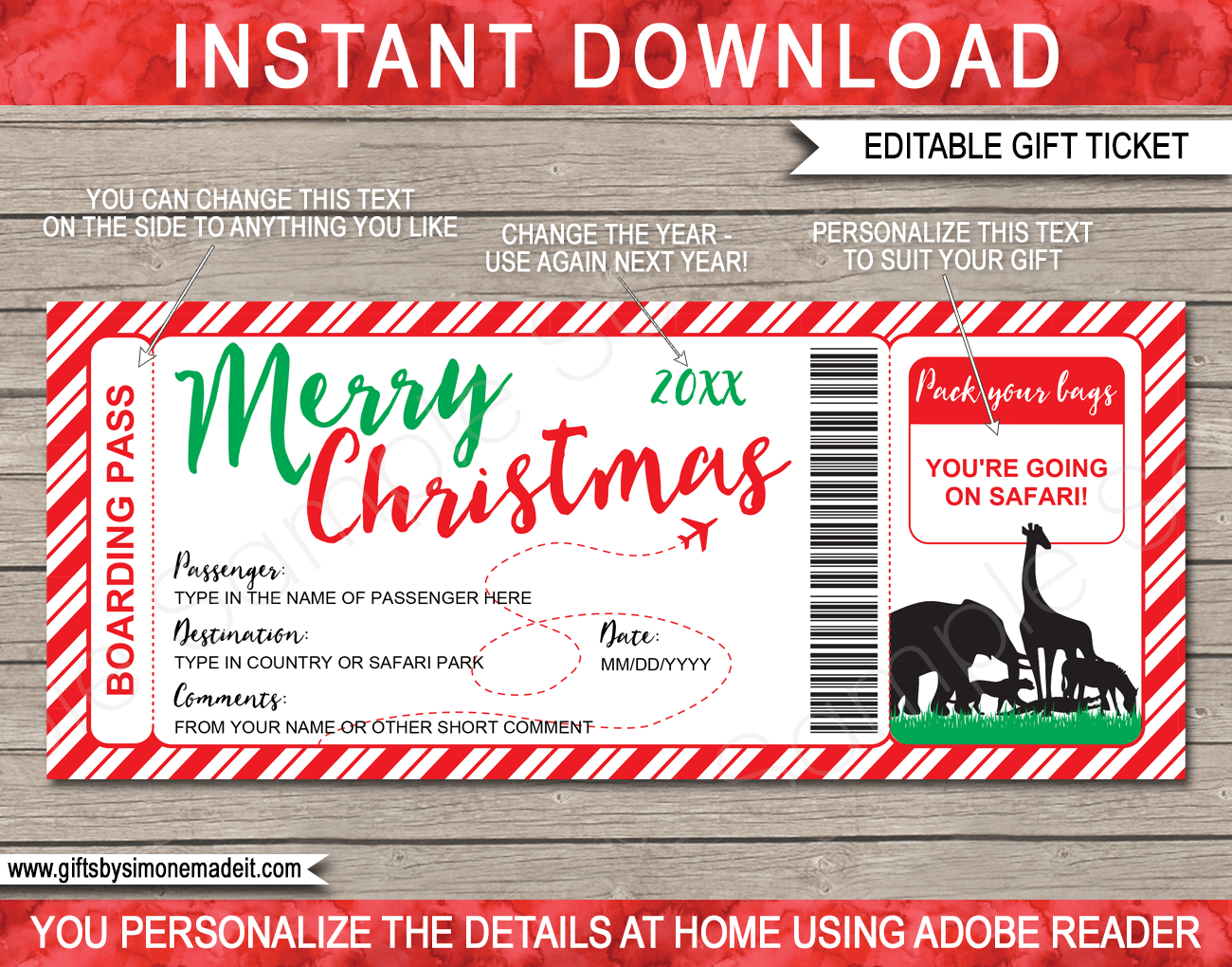
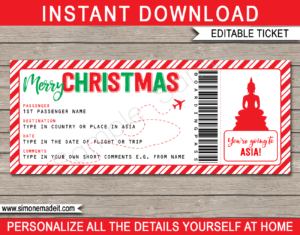
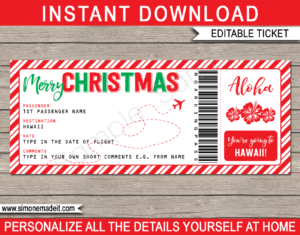
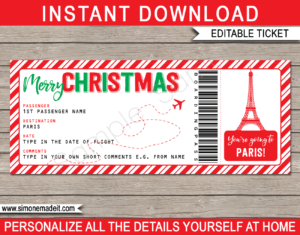
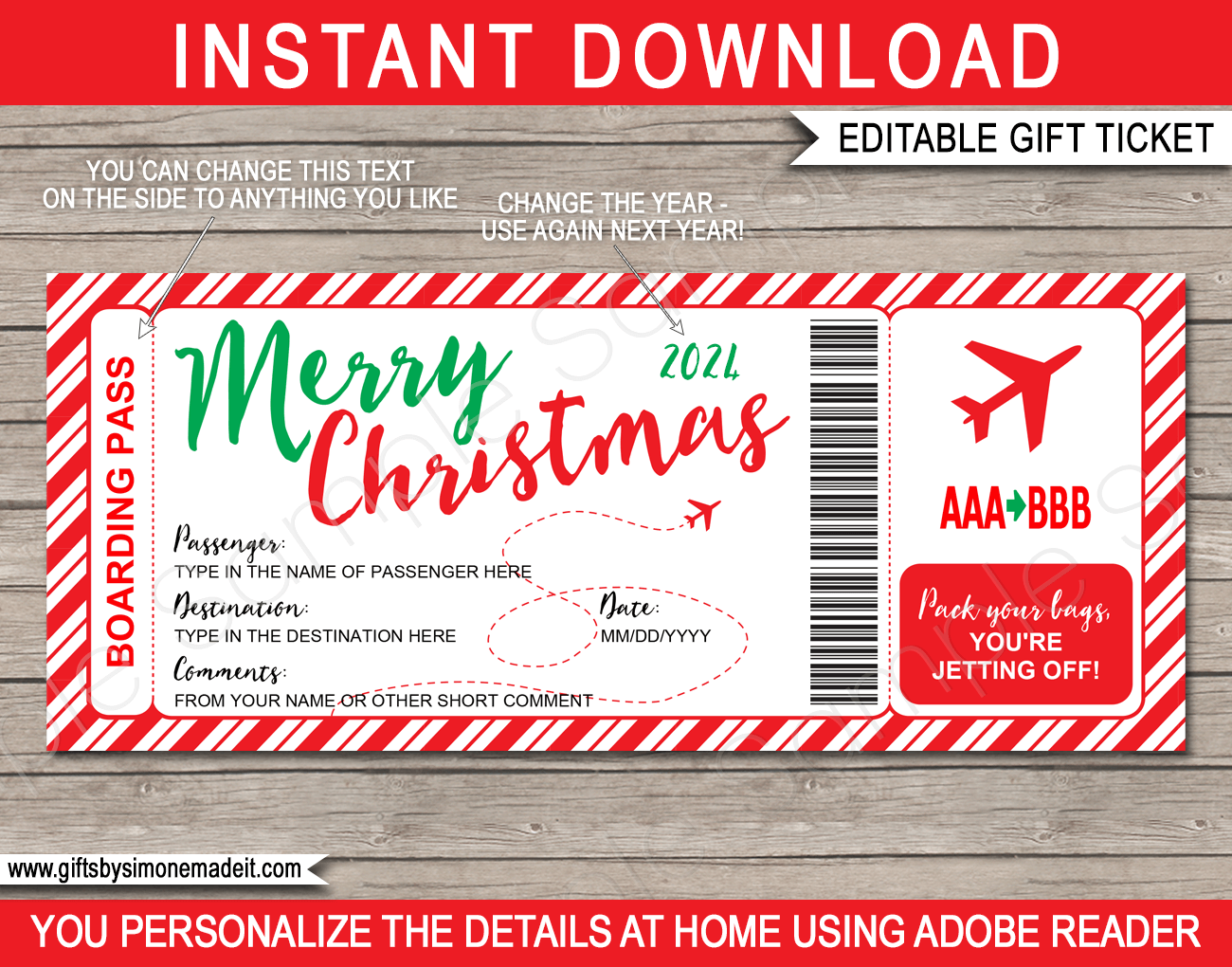


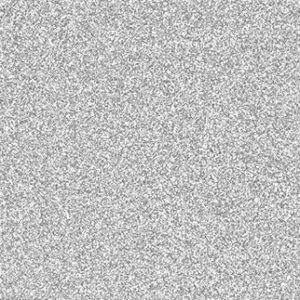

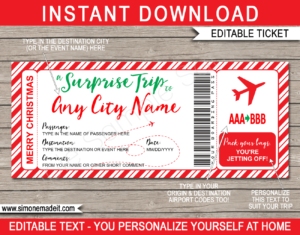
Louise M –
London, United Kingdom
Kayla V –
Cute layout and easy to edit, had no trouble customizing or printing. The perfect final touch for my niece’s 18th birthday gift with a trip to Mexico!
Oregon, USA
Junarris –
I love the product, I think it’s great! However, when I edit (1) of the Boarding passes….all of them update. I can’t figure out a way to edit each Passenger name separately. ADDENDUM: The above was my original review and I gave the product a (3). However, the seller reached out to help me and even supplied a quick YT vid for any additional questions I may have had. Anyone who knows me knows I’m BIG on Customer Service!! So I am back updating my review to a (5) based on the service and the product combined. **she assisted me with my issue and I couldn’t be more satisfied*
Virginia, USA
Vivian N –
Very easy to print and such a cute idea!
Washington State, USA
Kara P –
Florida, USA
Julianne B –
This is great for gifting plane tickets! I love that I can change it for different occasions.
Texas, USA
Paige L –
Nevada, USA
Darling –
Michigan, USA
Naomi JB –
This surprise plane ticket was the perfect gift for our bride to be bachelorette weekend getaway!
New York, USA
Mariah W –
Utah, USA