How it Works
1. INSTANT DOWNLOAD
Instantly download this printable funny Old Age Prescription Labels template immediately after your payment has been processed.
2. PERSONALIZE AT HOME
Open the template in the FREE Adobe Reader on your laptop or computer and simply start typing over my sample text. This template will ONLY work in Adobe Reader not in any other program (or on your mobile device).
3. CHOOSE YOUR PAPER
Labels are formatted to print on US Letter (8.5 x 11) or A4 size regular paper, full-sheet Label paper, or Avery Template 6873. I like to use regular computer paper.
4. PRINT
Print as many times as you like on your home color printer (or at your local copy shop). See all my printing tips here.
5. CUT AND ASSEMBLE
Cut out your funny Old Age Prescription Labels on the provided cut lines, and place on an 13 to 40 dram plastic pharmacy vial (from 1.22 inch diameter).
Included Templates
1. Instructions
2. PDF file with 8 x labels per page. Each label on the page can be for a different recipient with different descriptions etc.
Each label is 2 x 3.75 inches
Important Info
LABEL SIZE:
The funny Old Age Prescription Labels are sized 2 x 3.75 inches. There are 8 x per page
PLASTIC VIAL SIZE:
These labels will fit nicely on 13 Dram (approx 1.22-1.25 inch diameter) up to 40 dram size plastic pharmacy vials
REQUIRED SOFTWARE:
Adobe Reader (the latest version is called Adobe Acrobat Reader DC). The printable funny Old Age Prescription Labels template will only work in this FREE download from: https://get.adobe.com/reader/
MOBILE FRIENDLY:
NO – templates will not work in an App. Edit using the full Adobe Reader program on your laptop or computer only
EDITABLE TEXT:
YES – type directly over my sample wording using Adobe Reader on your laptop or computer
EDITABLE GRAPHICS:
NO – templates are locked. Graphics, colors, sizes, fonts or backgrounds cannot be changed
EMBEDDED FONTS:
YES – fonts are already embedded in the file
EMAILABLE LABEL:
NO – this is a printable file
FILE TYPE:
Editable PDF
PAPER SIZE:
US Letter (8.5×11 inches) or A4 paper
RECOMMENDED PAPER:
White regular computer paper or full-sheet Label paper
PRINT AT A COPY SHOP:
YES – save to a USB and take to your local copy shop
PRINT AT A PHOTO LAB:
NO – these are not JPG or photo files
Required Software
This editable template works best in the FREE desktop version of Adobe Reader on your laptop or computer. You may have issues editing in any other program OR on your mobile device.
The latest Adobe Reader version is called Adobe Acrobat Reader and you can download a copy of this program to your computer or laptop for FREE here: https://get.adobe.com/reader/
Only logged in customers who have purchased this product may leave a review.

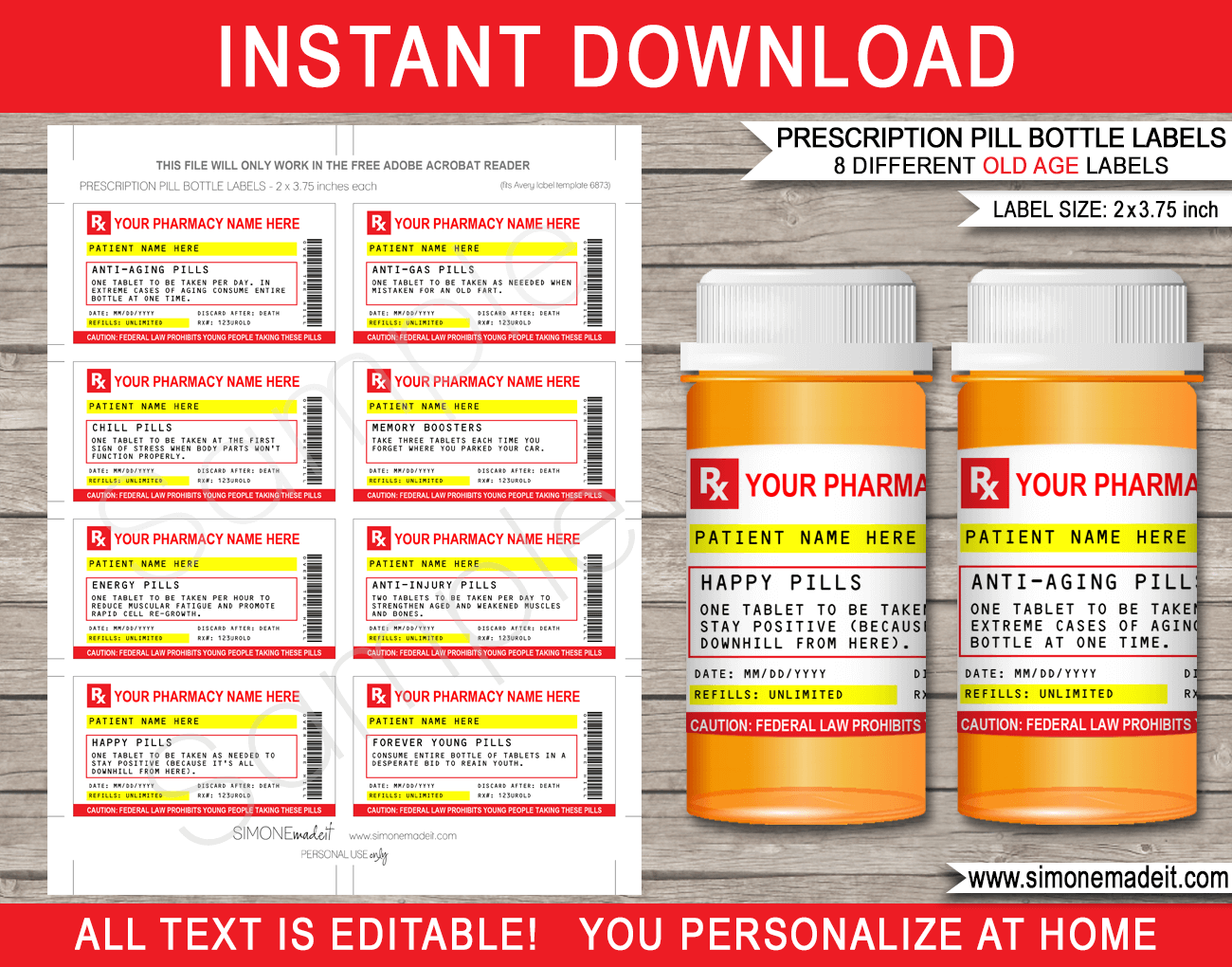
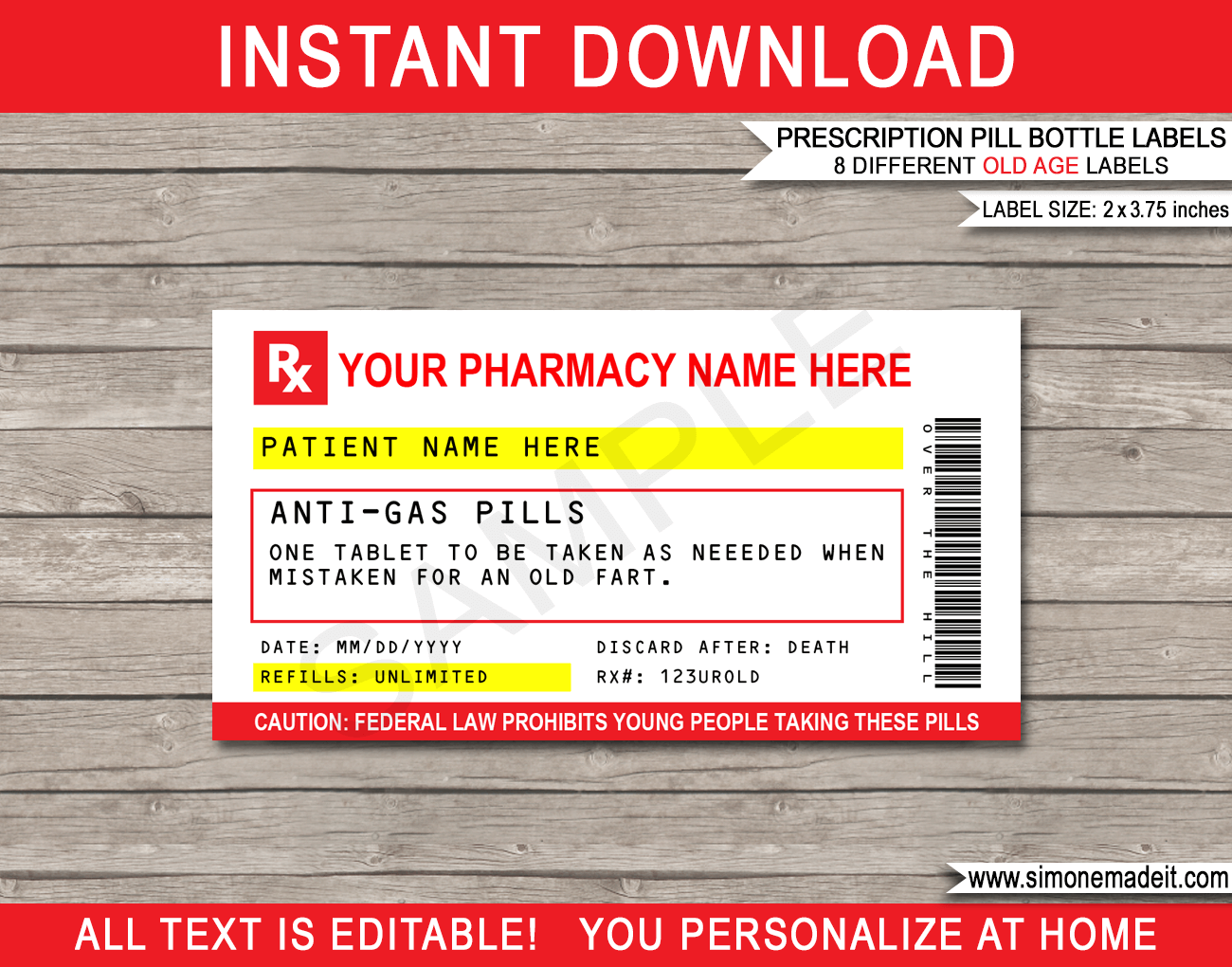
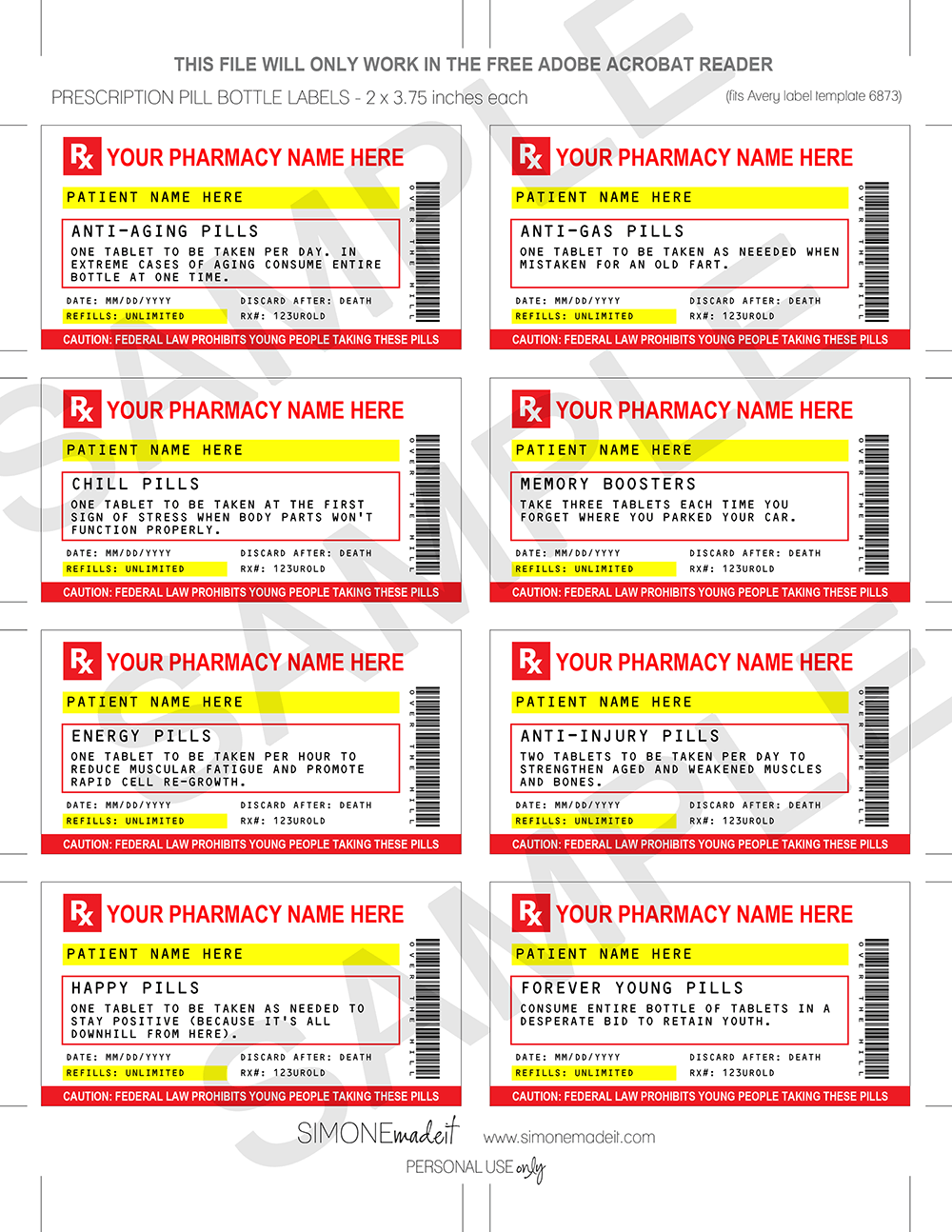
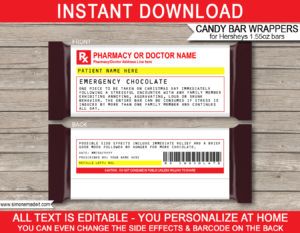
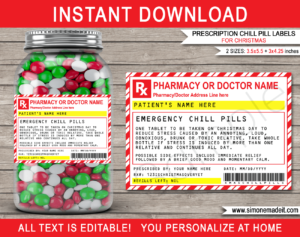
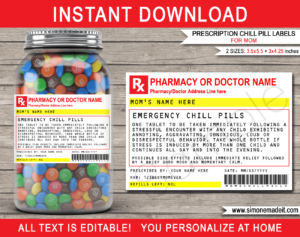
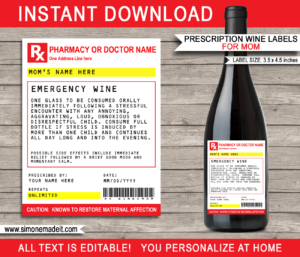

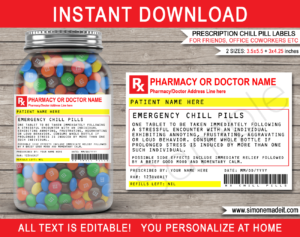
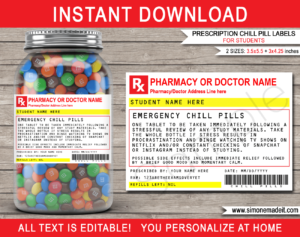
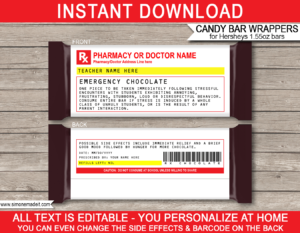
Kathy Marquez –
I love the template I’m just having a hard time using it I’m not that good computer wise I’m not sure how to save my work if I can get them to print in color some in color they are going to be amazing I excited for the possibilities. Not sure what size medicine bottle to use
Note from Simone: To save your edits, just click on the top left menu option FILE > SAVE AS and choose a folder on your computer to save to. To print, click on the same top left menu option FILE > PRINT. These labels fit nicely on 13 dram plastic pharmacy pill bottle vials (approx 1.22 inch in diameter) like these, but also look great on larger vials (up to 40 dram).
Rod/Deb Campbell –
EXCELLENT!!
Joanne Longabardi –
Template was great. No issues at all editing and printing so easy. Thankd
Pat Hoeffken –
It is great. Perfect for a gag gift. Easy to use too. Thx
John Buttery –
The template is great. I received it immediately and the formatting and colors are perfect. Thank you!
USA
Karen Marburger –
This is great! Made my mom lables to take home for her class reunion. They are gonna love these!
Texas, USA
entwistlediana –
This was the perfect idea. Was able to put in a name, date and pharmacy. Template was perfect. Great, cheap gag gift idea
Tennessee, USA
Jennifer Shirley –
These are great! Having a party for my 86 yo mom and her girlfriends. Will use these on bottles with M&M’s in them hilarious! Its easy too change the text and print.
Indiana, USA
Laurie Dinsdale –
Very easy to work with and the labels turned out great! Just remember you need a computer, not a tablet, to make your labels.
Oregon, USA
Debbie Piccolo –
Was fantastic for the survivial kit we prepared for my Dad’s 70th Birthday. Was easy to download and update
NSW, Australia