How it Works
1. INSTANT DOWNLOAD
Instantly download these printable Christmas Elf on the Shelf Message templates & matching labels immediately after your payment has been processed.
2. PERSONALIZE AT HOME
Open the template in the FREE Adobe Reader on your laptop or computer and simply start typing over my sample text. This template will ONLY work in Adobe Reader not in any other program (or on your mobile device). Note you cannot edit the “A MESSAGE from” text on the messages.
3. CHOOSE YOUR PAPER
All templates print on US Letter (8.5 x 11) or A4 size paper as follows:
For the Messages – I recommend regular white computer paper/cardstock.
For the Labels – I recommend Avery 8163/5163 labels OR full-sheet sticker paper OR regular white computer paper/cardstock
4. PRINT & CUT
Print as many times as you like on your home color printer (or at your local copy shop) on 8.5 x 11 inch (or A4 sized) bright white Cardstock. See all my printing tips here. Cut out after printing.
Included Templates
1. Instructions
2. PDF file with 2 x Blank messages per page
3. PDF file with 1 x “Hello” message per page
4. PDF file with 1 x “I’m Back” message per page
5. PDF file with 1 x “Goodbye” message per page
6. PDF file with 10 x Name labels per page. Each label can have a different name.
Each message is 5 x 7 inches and the labels are 4 x 2 inches each.
Important Info
MESSAGE SIZE:
The Elf on the Shelf Messages are sized 5 x 7 inches each. There are either 1 or 2 messages per page
LABELS SIZE:
Each Elf Name Label is 4 x 2 inches. There are 10 x per page
REQUIRED SOFTWARE:
Adobe Reader (the latest version is called Adobe Acrobat Reader DC). This printable Christmas template will only work in this FREE download from: https://get.adobe.com/reader/
MOBILE FRIENDLY:
NO – templates will not work in an App. Edit using the full Adobe Reader program on your laptop or computer only
EDITABLE TEXT:
YES – type directly over my sample wording using Adobe Reader on your laptop or computer
EDITABLE GRAPHICS:
NO – templates are locked. Graphics, colors, sizes, fonts or backgrounds cannot be changed
EMBEDDED FONTS:
YES – fonts are already embedded in the file
EMAILABLE GIFT:
NO – this is a printable file
FILE TYPE:
Editable PDF
PAPER SIZE:
US Letter (8.5×11 inches) or A4 paper
RECOMMENDED PAPER:
– Avery 8163/5163 labels
– Full-sheet sticker paper
– Regular white paper/cardstock
PRINT AT A COPY SHOP:
YES – save to a USB and take to your local copy shop
PRINT AT A PHOTO LAB:
NO – these are not JPG or photo files
Required Software
This editable template works best in the FREE desktop version of Adobe Reader on your laptop or computer. You may have issues editing in any other program OR on your mobile device.
The latest Adobe Reader version is called Adobe Acrobat Reader and you can download a copy of this program to your computer or laptop for FREE here: https://get.adobe.com/reader/
Only logged in customers who have purchased this product may leave a review.

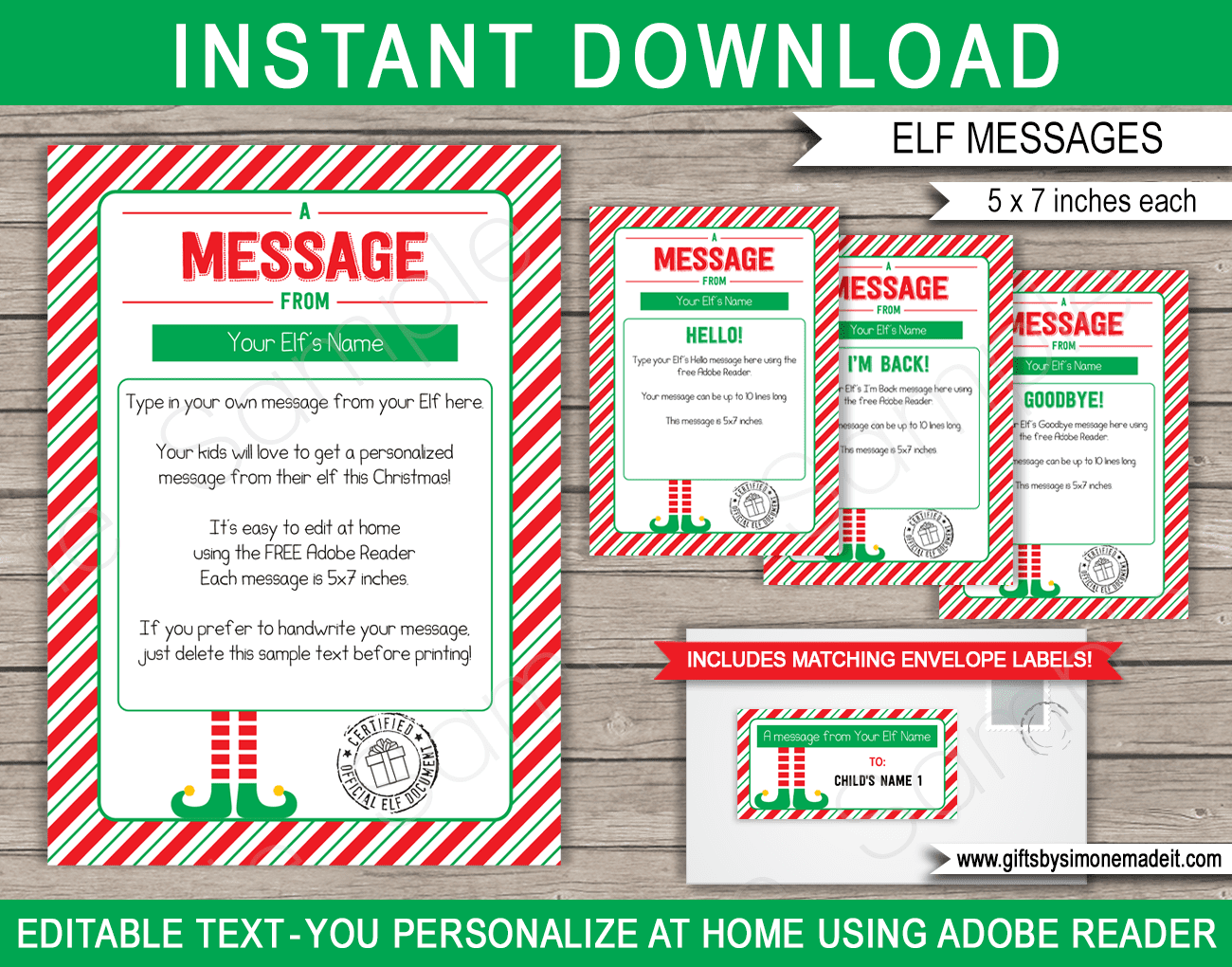
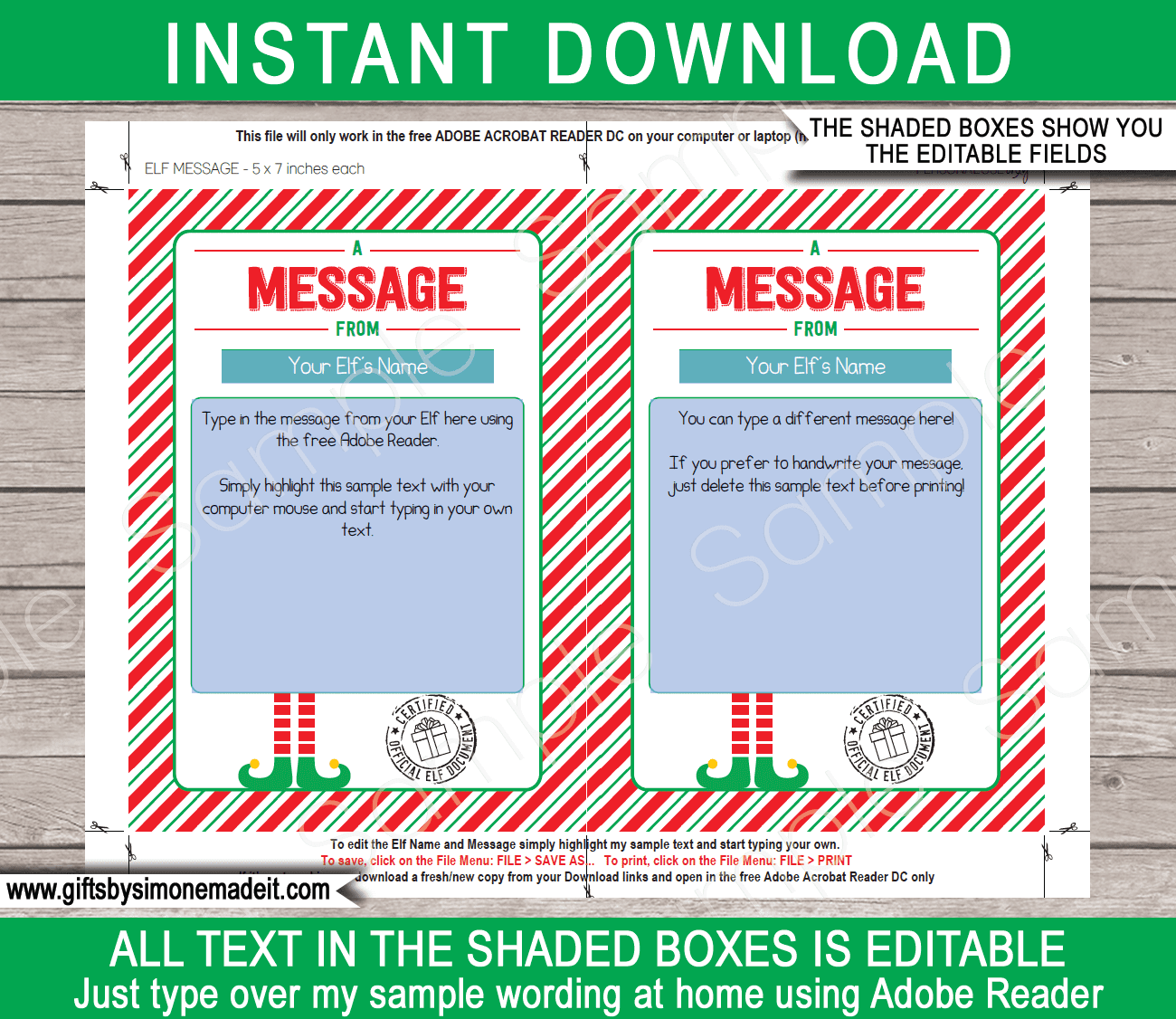
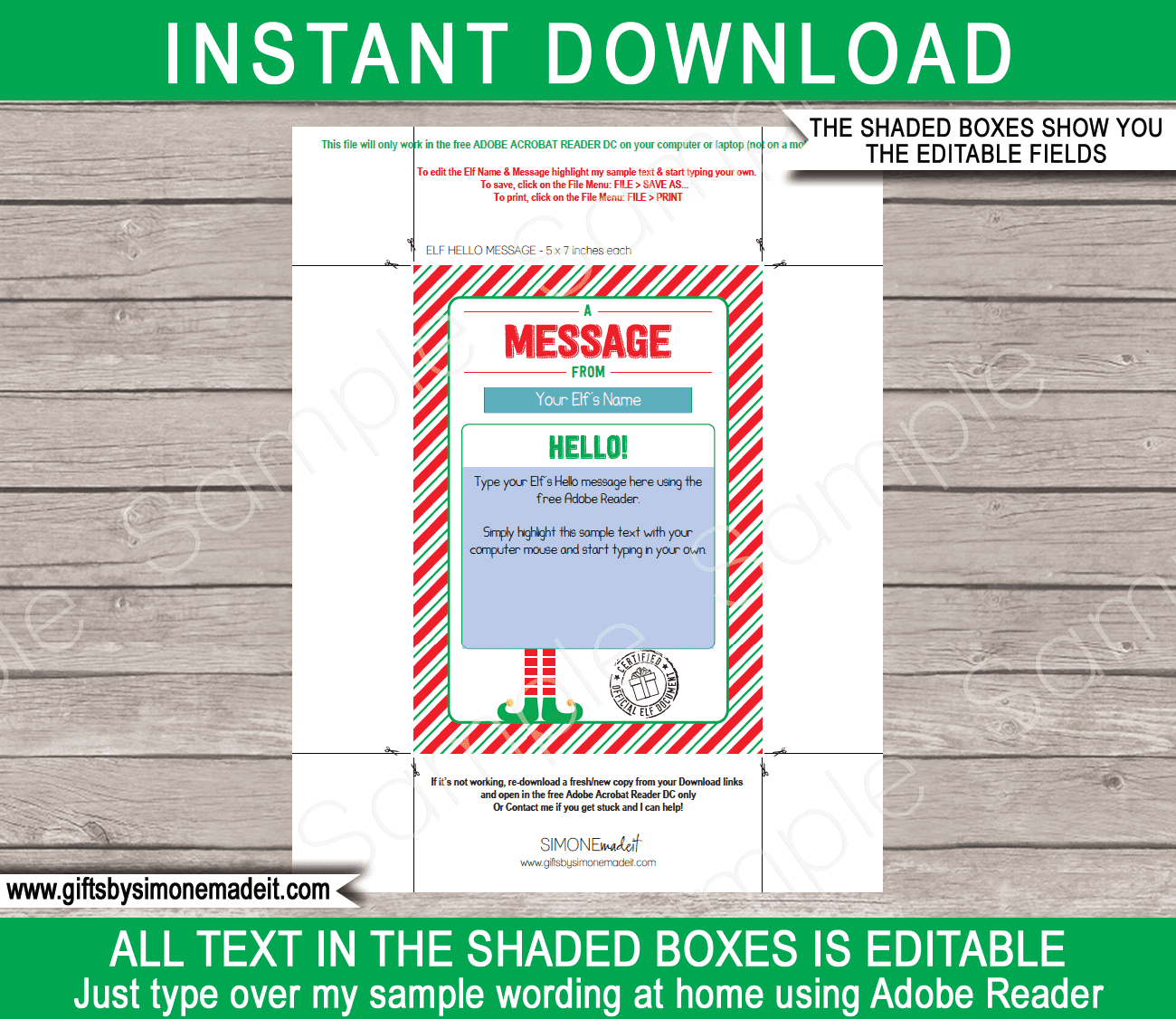
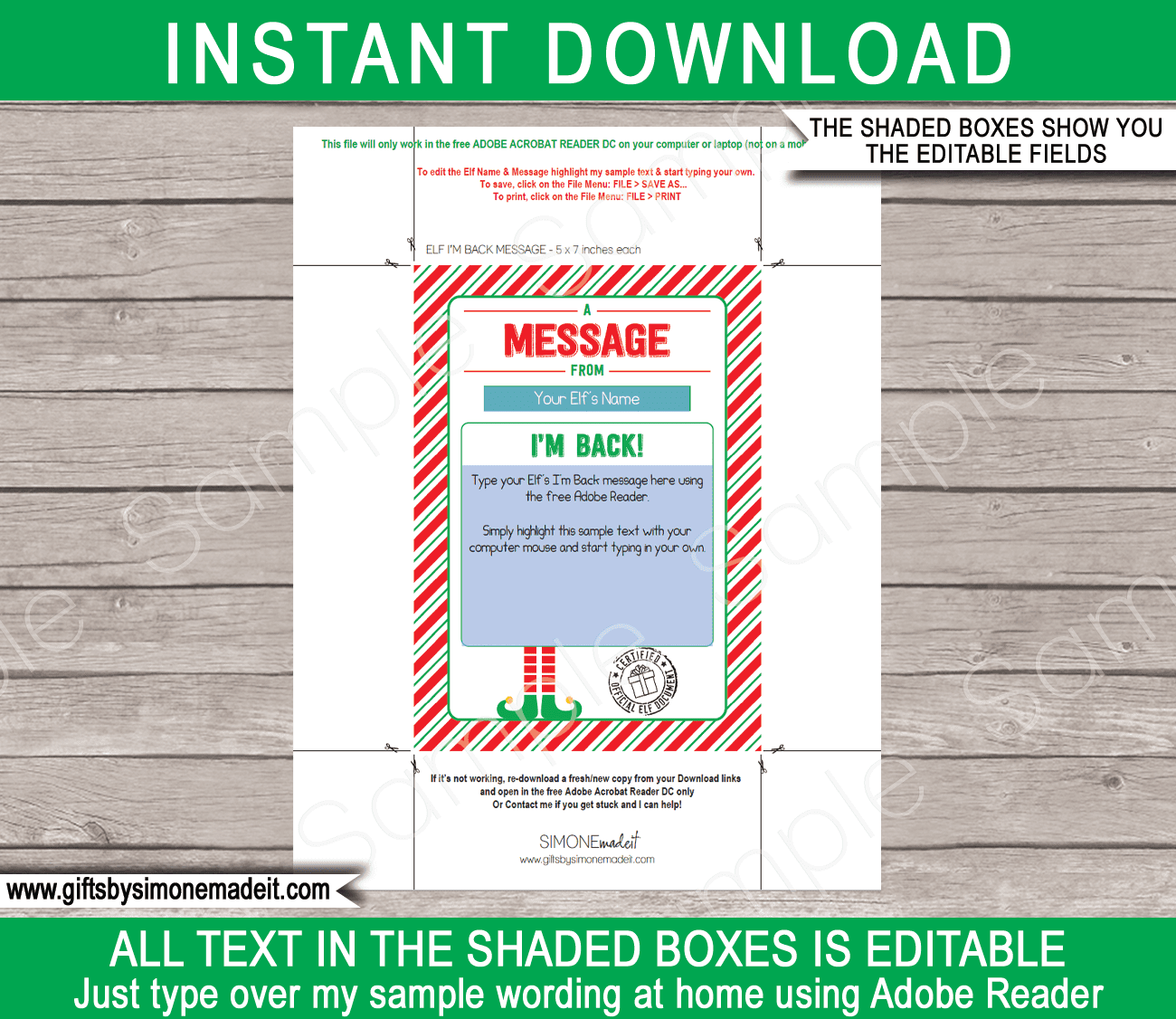
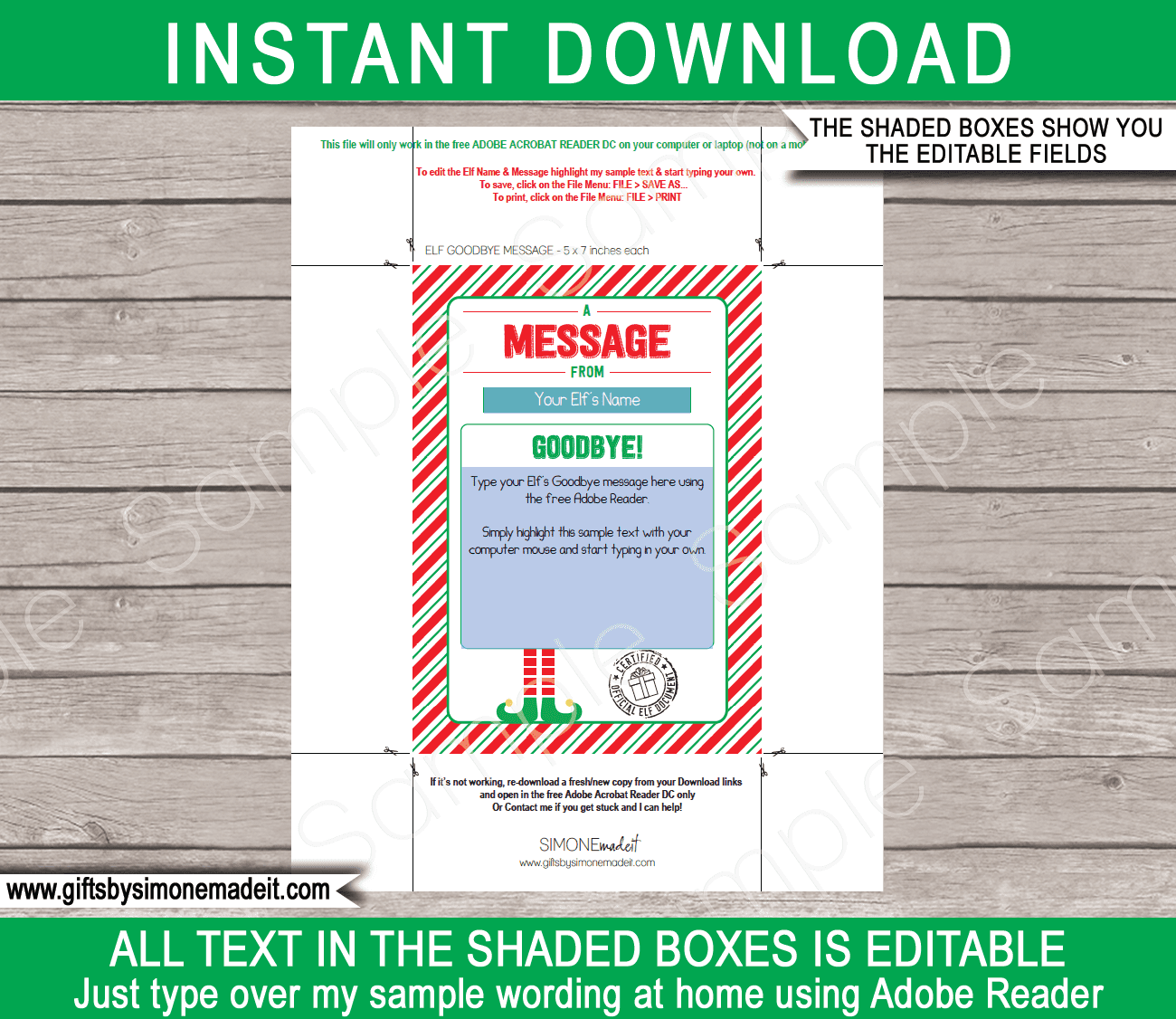
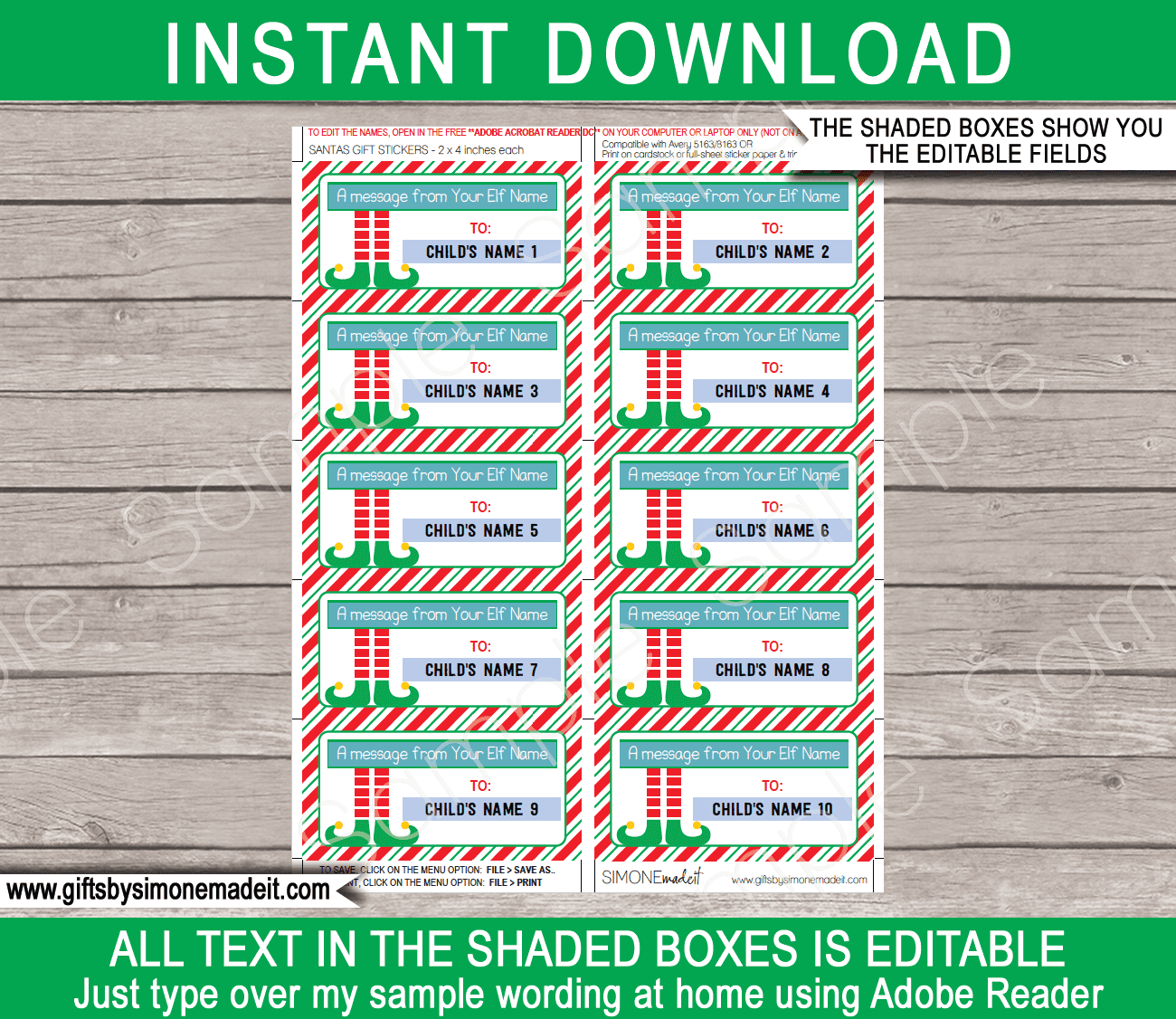
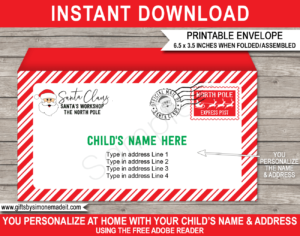

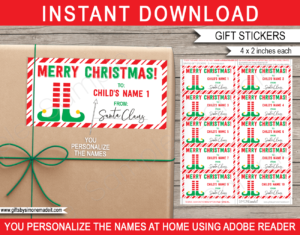
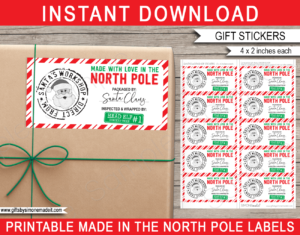
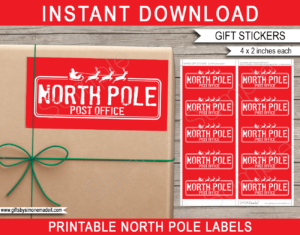
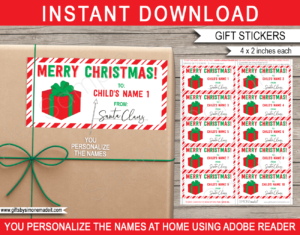
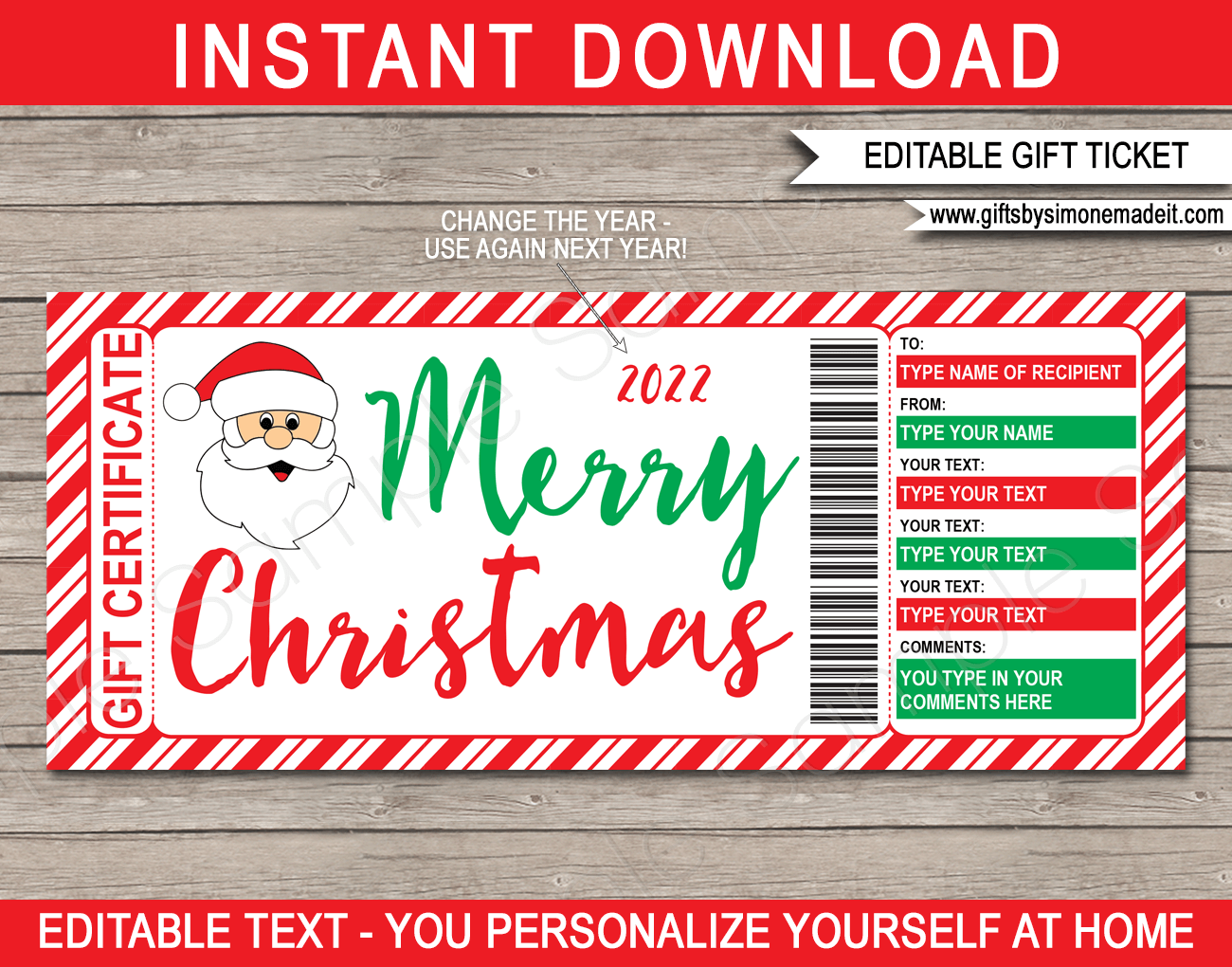

Reviews
There are no reviews yet.